Should You Buy An Email List?

Should your business be using its wallet to buy an email list?
A large database of contacts is always going to be good for selling; the more people on your list, the more sales you will achieve. This is why many people attempt to acquire more contacts by buying an email list.
Email lists can contain thousands of names and, on the face of it, it seems as though your business could grow substantially from one. However, growing your mailing list by buying contacts can have significant consequences for your business and digital marketing campaigns.
What are the negatives about buying an email list and the implications for your business?
1. It Violates The Law
Many laws across the world state that a contact must give permission to an organisation, to use their contact details in marketing. This applies to corporate contacts as well as consumer contacts. In the US, the Double Opt-In law further elaborates on this by stating that a contact must confirm their subscription after they have given their first indication.
When you don’t follow these laws there are significant repercussions. In the UK, you can be fined thousands of pounds for sending marketing messages via email without the users permission. In the US, there are similar consequences.
2. It Produces Poorer Results
Email marketing is only effective because it is permissible, in other words, the consumer has given permission to receive the marketing messages. Consumers often sign up to a mailing list in order to receive news about promotions and discounts. The important issue is that when you have a contact’s permission, they are expecting your messages.
When you have bought their details, they won’t be expecting your messages and that this can put you on the back foot. Often, bought email lists have poor open rates (as low as 1%), while the rates of those with organically grown lists can be extremely high and often not lower than 15%.
3. It Can Get Your Mail Server Banned
Another problem with bought email lists is that you can’t guarantee if the contacts are genuine. If you have contacts on the list that don’t exist or their email address has expired, then this could return a hard bounce. A hard bounce will be recorded against your mail server. Too many of these will limit your ability to send messages and your mailing campaigns will be less effective.
At the same time, even if you have genuine contacts on your database, there is a chance they will report your business and emails as a spamming organisation to their mail client server. This will get you a bad reputation and eventually you will be banned from sending messages. This can be expensive to repair and will forever damage your chances of making a sale later on with that customer.
4. It Costs Money For Not A Lot Of Response
Email lists aren’t given for free. They cost dozens or hundreds of dollars to just acquire them. Then when you send the message you are expending more money to do so and the chances are that you will not receive much interaction or response.
Spending money without any return is not good business practice. Especially if you then have to pay money to repair your business’ reputation, or to set up a new mailing client for your business. Furthermore, you have the possibility of having to pay a fine for buying the list.
Conclusion
Buying an email list is a bad idea for your business. Not only can it ruin your business’ reputation and therefore your chance of selling to potential customers, it can also cost you significant amounts of money in fines and repairing your reputation. The only real way to gain new contacts is to organically grow them.
How do you generate new contacts on your list? Have you ever bought a list?
Let us know in the comments below.
Read post Post a Comment. Tagged in: email list, email lists, email marketing, Opt-ins
How To Optimize Your Subscription Forms
 Signing new people up to your mailing list is an important task of your email list maintenance routine. Offering something of value to potential email contacts and including a sign up form on landing pages, have both proven to be highly effective.
Signing new people up to your mailing list is an important task of your email list maintenance routine. Offering something of value to potential email contacts and including a sign up form on landing pages, have both proven to be highly effective.
By optimising your subscription forms, you can improve your business’ website conversion ratio and generate more leads. This should then lead to greater sales and the potential for business growth.
Here are several tips on how you can optimise your subscription forms and see better results:
1. Move Your Form
Many of your website visitors will not read all the page’s content. Most will abandon the page before they have to scroll down the page. So while your visitors may share your content or even move to another page; if you don’t have visitors completing the signup form, the page has failed.
Therefore, the first option is to move the form so that it is above the fold and more visible to everyone who lands on the page.
2. Headline
There are a number of different ways you can encourage individuals to complete your forms. Calls to action are extremely powerful at helping guide your visitors. To make these more effective; make the call to action the headline on the webpage.
3. The Number Of Fields
The shorter your signup form, the more conversions you will have. At the same time, you’ll decrease the value of your offer if you don’t request enough information. So when designing your subscription form, think carefully about what information you really need and what the consumer will expect you to request.
There are a couple of aspects which can also help you decide how long the form should be:
a. The offer’s position in the buying cycle: the further down the sales funnel the more information you’ll want. If you are requesting information towards the top of the funnel, you’ll only need a name and email. Later on in the sales process you might want more information like company size and revenue.
b. How many leads you generate: if you have too many leads to process, then you should use lengthen your forms to decrease the response but increase the value of each lead.
4. Required Fields
Not all your signup fields are likely to be required. Nor will all your visitors want to complete every field, especially if they are short on time. You can encourage those short on time by highlighting what fields they need to complete and which are optional.
One of the easiest ways to identify important fields is to include an asterisk (*) next to the tags of those required fields.
5. Don’t Use Submit
The button your visitors use to send their information to you is more than a submission button – it is an opportunity to further sell your offer and prevent form abandonment. So make this button another call to action to encourage the visitor to complete the offer and signup to your email list.
6. Privacy Policy
Ensure you are providing your visitors with a chance to read your privacy policy so they can be reassured that you have their best interests at heart. This not only helps convert visitors to email subscribers, but it can also help with your site’s search engine optimisation as Google considers this very important and will rank sites with these pages higher than those without.
Conclusion
Optimising your email subscription signup form is an important part of your maintenance task. It is also an essential task for generating leads, as the more leads you generate from your site, the more chances you have to sell. This will allow you to grow your business and gain a better return on your email marketing investment.
What tips do you have for your email sign up forms? What have you tried to improve the conversion rates?
Let us know in the comments.
Take Action:
- Using the tips above optimise your email sign up subscription pages.
Image courtesy of Stuart Miles at FreeDigitalPhotos.net
Read post Post a Comment. Tagged in: email list, email marketing, Opt-ins, sign up forms, Signups
How To Get Email Subscribers At Industry Conferences (Live Events)

“Image courtesy of Ambro / FreeDigitalPhotos.net”
When businesses think of generating larger email lists they often think of online landing pages, social media, links at the bottom of a website – anything to do with online activity. Many business owners forget to include their offline activities as part of their strategy for increasing their mailing list.
Offline activities can be rather productive. There is nothing more persuasive than face to face contact and Industry Conferences are a perfect place to pitch the reasons why people should be signing up to your mailing list.
Here are some of the methods which you can use to increase the number of subscribers to your mailing list with their advantages and disadvantages.
Hand Out Business Cards With An Invitation To Join
This is probably one of the simplest methods in which to encourage users to sign up to your mailing list. Having a stylish business card with a link to a landing page can give a physical reminder for contacts to sign up, but it might not be the best method.
Advantages:
- Easy to implement.
- Physical reminder to sign up.
- Relatively low cost (business cards should be a must for your business).
Disadvantages
- Business cards can be thrown away, lost or forgotten.
- Lack of personal persuasion can limit uptake.
- The card doesn’t include reasons to sign up to your mailing list.
Taking Names And Addresses On A Form To Add Yourself
This is all about the people who walk around a room at a conference and personally speak to their potential contacts taking details of their email addresses to sign up for their newsletter. This can yield large numbers of names and addresses. One of the important issues of this method is that you need to send an email to those who do subscribe this way to say how nice it was to meet them at the event and thank them for signing up to the newsletter.
Advantages:
- Personal contact with a good sales speech can yield high numbers.
- Low cost method.
- Gives a personal image to the brand.
Disadvantages:
- Time consuming entering the information yourself.
- Not sending a confirmation / thank you email can mean your subscribers will unsubscribe quickly or report you as spam.
- Incorrect details may be given / entered, creating problems with your mailing campaigns.
Encouraging People To Sign Up On The Day With The Use Of A Mobile Site / App
Many of those who attend conferences or events are likely to carry with them an internet ready phone. You can use this to your advantage by encouraging users to log into your website while at the event and sign up directly through a custom made app or mobile website.
You could make this request while you are giving a speech, at a time when people can discreetly choose whether or not to take you up on that offer. If you are only attending the event and not a speaker, you can still inform people about the easy way to subscribe and perhaps give them some support in doing so.
Advantages:
- High subscriber retention.
- Time efficient.
- You can go home to see the results instantly.
Disadvantages:
- Development of app / mobile website could be expensive.
- Low uptake.
- Relies on others having the right technology to sign up.
Whichever method you choose, there is also the main problem: how to persuade those you speak to sign up. The answer is the same as you would do online. You need to sell the benefits of being part of your mailing list, what they will receive and how it will add value to their lives / business.
If you can give solid reasons why they should be part of your mailing list, then there is nothing stopping you from generating a longer list.
Take Action:
- Implement one or two of the above methods next time you are at an industry conference / live event.
- Let us know how effective the methods were.
Read post Post a Comment. Tagged in: email list, email lists, email marketing, Opt-ins, Subscribers
How To Use A Webinar To Get Targeted Small Business Email Subscribers

Image courtesy of Stuart Miles / FreeDigitalPhotos.net
Webinars are an excellent marketing tool, allowing you to demonstrate your expertise while also collecting vast amounts of marketing information. Some of the best information you can generate from hosting your own webinar is a highly targeted email list.
Those attending your webinar are likely to be there because you are providing advice on a certain topic which they are currently experiencing problems with. Therefore, not only are you generating names and business contacts, but you are also finding out the current demand for your products.
There are several steps in generating the highly targeted email list.
1. The Content
To ensure the best results from your webinar, start with the content and title. You want to make sure your webinar is very specific as this can tell you exactly what those attending are looking for.
So if you provide social media services, host a webinar which is entitled “How to Engage Your Followers on Social Media and Gain More Sales” rather than “How Best to Use Social Media”.
With a specific theme to your webinar you can determine what email content you should be sending to the audience.
2. The Sign-up Form
One of the first things you should look at is the sign-up form. You want to have a sign-up form to ensure that you aren’t going to be wasting time by not having anyone attend the webinar, but also to collect vital information on the attendees.
At the very least you should collect the following information:
- The name of the attendee.
- Their Email address.
- Their position in the business.
- The business they are from.
- Where their business is based.
- The nature of their business.
- The size of their business.
- Where they heard about the webinar.
Some of this information is part of your ‘qualifying practices’. You only want to talk to those decision makers who are in your target market. So if you have an attendee who is a marketing assistant from a company, they are unlikely to be the person to speak to about your products.
However, this doesn’t mean you shouldn’t let them listen to your webinar. They could listen to the webinar and then report back to their manager – who is a decision maker. Anyone who is perhaps not part of your target audience should still be added to a subscription list. This is because, although they might not buy from you, they could share the information on their social media channels which might be viewed by someone who would be.
The best action to take is to look over the attendees and highlight those who are of specific interest to your business.
3. During The Webinar
This is often missed off by webinar hosts who get caught up in the excitement or the process of hosting the webinar. Yet during the podcast your attendees will give you insight on who is ready to engage further with your brand. Watch out for those who are asking more questions and note down their names.
Once you have a list of their names, you can cross reference this with the initial high-priority attendee list from the sign-up form.
4. After The Webinar
Once the webinar has finished you should send a feedback form to your attendees. This should be a non-intrusive form which is fairly simple and quick to complete. Note who sends you responses, this is another point of interaction and these people should be placed on the high-priority email list.
Once you have completed the webinar and received the information you can create highly targeted sales content for your emails and send them to your list. This will give your emails a better chance of conversion and a higher value, leading to improved revenue.
Take Action:
- Host a webinar and collect information on who is attending, who is engaging and what they are they interested in.
- Split the attendee’s emails into two categories: those of special interest and those not of special interest.
- Then follow up the webinar with a highly targeted email campaign.
Read post Post a Comment. Tagged in: email list, email lists, email marketing, Opt-ins, Small Business
7 Small Businesses With Great Email Opt-In Areas On Their Website
Having a great email opt-in doesn’t need to be as creative as you would think. There are a number of businesses out there who have excellent opt-in areas on their websites.
It is not just those who do well in the field of newsletters who use great methods to sign up for regular contact. This list of companies covers a range of different organisations in various industries.
Here are just a few of the best:
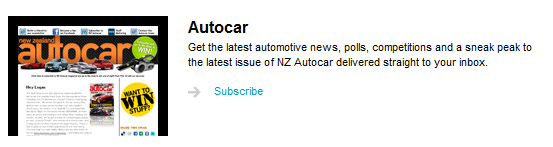
1. Fairfax Media
Fairfax media is a publication subscription company with a number of different physical and digital publications. Their digital publications are particularly good as they describe exactly what you will receive with each edition and give an example of what it will look like.
Their sign up process is easy, just requiring a name and email address and by giving their visitors a taste of what they can expect – this really does
2. First Digital
An online marketing agency – this company provides significant value when signing up to their newsletter by offering subscribers a chance to download a number of reports. The reports include useful documents such as social media case studies and search engine marketing support.
There is also an option where you can receive these reports without signing up to the newsletter.
3. The Warehouse
As soon as you log onto their website you are given the choice to sign up to their newsletter in a pop-up window. This gives users instant access to free information, the latest offers on the site and products available.
The only information that is required is your email address – giving visitors a quick and easy way to sign-up.
4. Grab a Seat
This organisation promises its users the very cheapest in airline seats. Their newsletter continues on with this promise by providing a guarantee that by signing up to the newsletter you will receive the latest offers and even faster booking times.
Their form requires a lot of information in order to sign up – however there is an option to use a Facebook account to auto-fill the information.
5. All Blacks Shop
Even the great national sporting team has a fantastic newsletter sign up at their website. Visitors are promised exclusive benefits and access to competitions, where they can win free products should they subscribe. The information to sign up is also pretty simple with just the email required.
The newsletter sign up is also very obvious on the front of the page – giving the sporting team more chance of converting readers into subscribers.
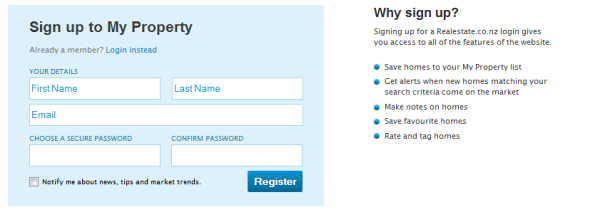
6. Real Estate
Real estate offers a host of benefits to those who sign up to their newsletter – including the ability to:
- Save homes to a property list.
- Receive alerts when a home matching their criteria is added to the site.
- Make notes on the homes on the database.
- Save your favourite homes on the site.
- Rate and tag homes on the database.
This is in addition to receiving the best tips, the latest news and trends in the market. Their sign up is quite simple with users only have to enter in a name, email and password. They also give users the chance not to receive the newsletter and just to sign up to the site.
7. Barfoot and Thompson
One of the biggest real estate companies in New Zealand is another in the industry with a great sign up list. This company doesn’t offer the same benefits as ‘Real Estate’ but it does have an easier sign up with only an email and a password required.
This site promises to send you the latest new properties and alerts about open houses in the area.
Take Action:
- Have a look through the websites above and see what style would suit your business best.
- Implement a really good opt-in page for your newsletters.
Conclusion
There are a number of organisations that offer various different ways to sign up for their newsletters. Each one is tailored for their audience – giving valuable content in exchange for the visitor’s details. What you need to do is apply the same thought pattern to boost the conversion of visitors to subscribers.
What offers do you have on your subscription page?
Let us know in the comments below:
Read post 1 Comment. Tagged in: email marketing, Opt-ins, sign up forms, Signups, Small Business
7 New Ways to Add New Subscribers to Your Email List
Email marketers are great at marketing products and services (either their own or a client’s), but not so great when it comes to marketing their own email newsletters. Think of your e-newsletter as a product or a value-added freebie. Then market it accordingly.
Read post Post a Comment. Tagged in: Opt-ins, Signups, Subscribers