5 Questions When Choosing an Email Template for Your Marketing Campaign
Email marketing is a great way to get the word out about your business. It has been said that it I takes up to six marketing “touches” to get a person to qualify themselves as a potential customer. Examples of marketing “touches” include: a telemarketing call, a Google search, a white paper download, a Facebook “like”, an email open, or a click on your email marketing newsletter.
Email Marketing Template Questions
When considering an email campaign, it is very important to put together a well-crafted email. The email should be done in a professional manner and not be treated as an afterthought for which your customers may consider spam. In creating an email that your customers will not only recognize, but remember consider asking yourself five questions when choosing an email template…
What is the appropriate font size?
For the purposes of your email template, the font style, color, and size that you use only needs to meet one criterion. It needs to be readable. In general, a font size of ten or eleven and a non-serif font such as Arial in a traditional black color will be most readable in the smaller resolutions of many email viewing devices (remember, these days, your email may be getting read on a tablet or even smaller mobile device).
However, using various font styles and all caps can certainly help your email’s performance. Because subscribers and recipients will scan your email quickly, using bolded fonts and all caps fonts on key, important words and phrases can make those words and phrases jump out at a user and make them aware that there is something of interest to them in the email.
It’s best to bold some words and use all caps for other words and then, occasionally, use both. Not only does mixing up the font styles (and in some cases colors or sizes) help to draw user attention to important keywords and concepts, it also makes the email more visually interesting to scan. This is especially important if you’ve chosen to dramatically reduce the use of images in your email template for the purpose of deliverability or usability. Don’t use the same font style technique to highlight every instance. Mix things up to create a visually arresting email.
What colors should I use?
In general, it is best to be conservative with the use of colors in an email campaign so as not to distract your readers from the main message. A good tip is to ensure your background colors and text colors contrast enough so that your readers will be able to read the text. Additionally, not all clients are able to display background colors so white should not be used as it will not be visible if that is the case.
Should I use graphic images?
A 2009 report showed that only 48 percent of email recipients actually see email images. Image blocking is used as a default by many users. However, there are ways to get your images seen.
Table layout is the most creative ways to tackling image blocking. By using a table layout and a few image cutting techniques, you can replace images with blocks of color, turning the email into a work of 8-bit wonder when images are turned off.
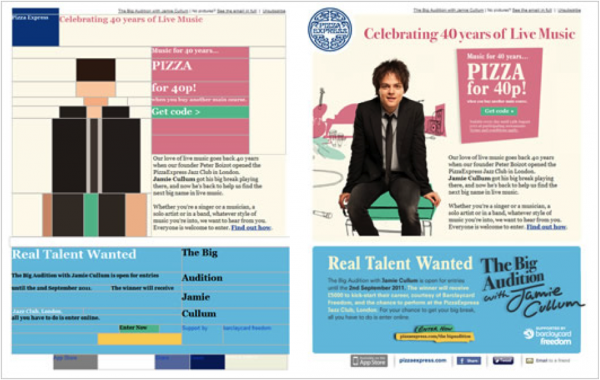
Does the template allow for feedback loops?
An email feedback loop is very a very important benefit because it allows for the business to see which clients have designated your emails as spam and remove those clients from your email listing. In order to register for email feedback loops, you will need to be able to have access to accounts on your domain: abuse@ or postmaster@ and IP addresses that you want to receive feedback loop emails for. Below is a depiction of the feedback loop process.
Is my email template mobile-friendly?
Finally, ensuring your emails are mobile friendly should be one of your top priorities. Millions of people check messages through some small device like smartphones or tablets. The Blue Train Blog has 7 Tips for Creating Friendly Email Campaigns that is a must read before starting your next campaign.
With the popularity of social media networks such as Facebook, LinkedIn and Twitter, some say email marketing is dead. NOT TRUE. In today’s competitive climate, successful companies must do it all.
Are your emails catching the eyes of readers?