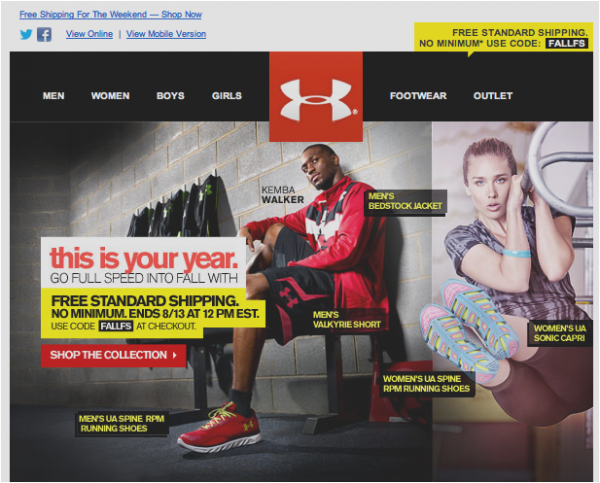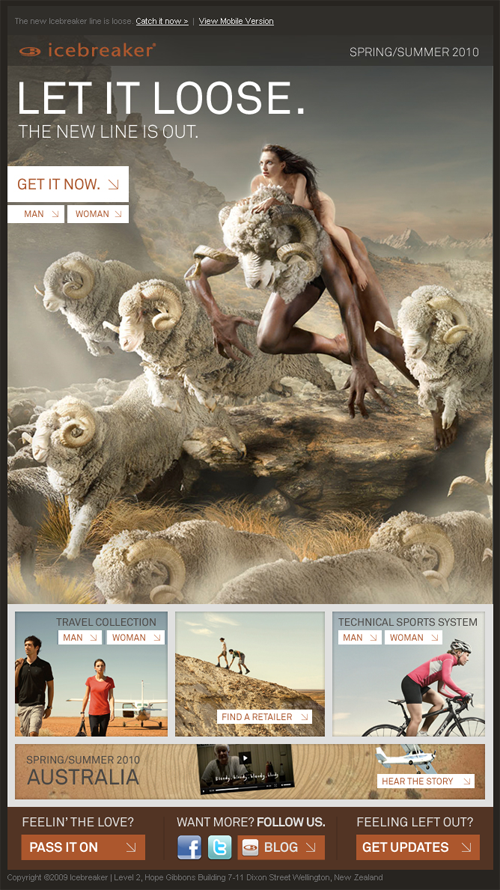How to Choose the Correct Photos for Marketing Emails
Photos are powerful.
We all know that a picture (or a photo) can speak 1000 words. But how can they be used efficiently in email marketing? 1000 words is a lot to waste but it can also be a potent marketing tool to have working for you. So bear in mind these things that you may need to be wary of.
Photos Need to Add Something to the Email
As much as we may like cute puppies and think that they might sell well, it goes without saying that your pictures should be relevant to the rest of the content. Photos should add something to the message instead of confusing or distracting the reader from it. If puppies aren’t relevant then you should probably not use puppies.
What’s more relevant than your product?
Under Armour showcases several products extremely well in just one image here. The promotion is simply a vessel for the products. The products are what customers are after eventually after all; may as well cut to the chase.
Pictures are great for conveying feeling.
Icebreaker shares the feeling they want their brand to convey across spectacularly in this email. What could be better for a company selling mountain sportswear made exclusively from Merino sheep’s wool? But feeling isn’t all about sexual connotation and energy remember, readers have other senses and desires too, for example a sense of humour or a desire for peace and tranquillity can be appealed to just as effectively, so don’t worry if your product isn’t sexy.
Get the Technical Formatting Correct with Photos
There are some technical issues with pictures in emails that you should know about.
Make sure the picture is no more than 600px wide. This way it will fit on most email platforms without having the edges cut off the screen.
Some users don’t enable pictures with their email provider. So watch out. Make sure your email still looks good with or without the picture. Think about using text alt tags on your pictures, so those who don’t load them still see something informative. Describe the picture by its purpose not by what it is so the message gets across regardless. “50% off tasty cupcakes!” Not, “Cupcake image”. See?
We all hate waiting for things to load. So bear in mind how long your picture might take. Don’t use huge file sizes and be wary of background images because they take longer to render and may put the whole email in jeopardy.
Pictures attract the eyes, so why not the cursor?
Ease of access is pretty important on the internet; well placed links can get more readers clicking and interacting with your business, and we all love interaction. Make your picture into a link and get more of that clicking action! This way you can also test to see which pictures are working for you and which aren’t.
Sometimes a Photo Isn’t Necessary
What if your product or service isn’t really photogenic? You don’t have to have a picture of it. If your email requires intellectual thought from your reader instead of impulsive behaviour then maybe keeping it text based would be better. If you have to drag the bottom of the barrel looking for ideas for pictures, maybe it’s best to not have any at all. Don’t feel the need to resort to cute puppies or a clipart style just for the sake of having a picture.
In any case, with the amount of users who don’t permit images in their email browser, it would be risky to just rely upon images.
Sometimes simply a logo will suffice.
Tagged in: Icebreaker, Photos, Under Armour