3 Sneaky Tricks To Getting Your Headline Length Right

Getting your headline (subject line) right for your email is important. Most subscribers will base much of their behaviour on this aspect of your email. If it is too long, then important parts of your message will be missing, this could lessen the value of your email and result in a campaign that struggles.
The best length for a headline is between three to five words. Having it under 10 words is considered good, but the results of the campaign will start to lessen.
One of the main reasons for this is that more than half of all emails are now opened on mobiles and these have less space for subject lines. Therefore, you need them to be smaller to cater for this audience.
This can be challenging with certain subject lines. So, here are some sneaky tricks to get round the problem and make your headline just the right length.
1. Use The Preheader Text
The first aspect is to use the preheader text space as part of your subject line. This is a great place to put some content because it often appears with the subject line and combined they can make a valuable sentence that the audience can build your brand’s message with. For example:
Subject line: Get 10% off today when you spend more than $20.
could be changed to:
Subject line: Get 10% off today
Pre-header text: when you spend $20 or more.
Another example:
Subject line: Don’t miss out on our fantastic 10% off deal
this could be changed to:
Subject line: Don’t miss out
Pre-header text: on our fantastic 10% off deal.
2. Remove Unimportant Words
Sometimes we add words in sentences to make them grammatically correct, but they just aren’t needed culturally. Your audience will know exactly what you mean and would prefer to know what you’re saying with a few words, than only getting half the message because the text was cut short by their email client.
A good examples of this could be:
Subject line: Get 10% off today when you spend more than $20.
Could be changed to either:
Subject line: 10% off when you spend $20 or more
or
Subject Line: Spend $20 and save 10%.
The subject lines in both of these mean the same thing, but they’re just worded differently and take up less space.
3. Use Symbols/Emoji’s In Your Email Headlines
Another great example is to use symbols or emojis in your email subject lines instead of words. Subject lines with emojis in them have the added bonus of a higher click through rate. Symbols can also be used to convey messages in far shorter space.
A good example could be:
Subject line: Get 10% off today when you spend more than $20
could be changed to:
Subject line: Get 10% off today when you spend $20+
or
Subject line: Spend $20+ for 10% off.
A good way to use an emoji would be like this:
Subject line: Use these self-help books to make you happy.
You could change the books and happy words into emojis. There are lots of emojis that are available for you to use.
Conclusion
Headlines and subject lines are only supposed to be a certain length. Any longer and they will be too big for most email clients, especially those on mobile devices. There are numerous ways you can get around this by using some sneaky tricks to reduce the length.
We’ve highlighted three sneaky tactics you can use above. All will greatly reduce your subject line and make them more engaging. Some will even see better campaign results (like using emojis).
How do you reduce the length of your subject lines? Have you monitored subject lines for their performance?
Let us know in the comments below.
Read post Post a Comment. Tagged in: email design, Subject Lines
Optimising Your Email Content Without Being Obvious

There are several ways that you can optimise your email content. This will yield great results, like higher click through rates, better conversions and less email subscriber churn. However, sometimes we can take it too far and optimise content so much that users start to see these tricks and ‘rebel’. This is when we start to see the opposite impact and campaigns start to fail.
So, how can you optimise content in your email without it being too obvious to the reader? Here are some of the top options.
1. Stop With The Name
One of the top ways is to not personalise emails with a name. It is obvious you’re just doing a mail merge function and these have been around for more than two decades now. Your audience don’t see it as personalisation, they just see it as normal practice.
Personalisation should be about the way you’re publishing content. Audiences should receive specific content that is relevant to them at the right time. Not generic content that could be sent to anyone.
2. Optimise Images Outside Of Your Email Program
One common problem with emails is that they have high-resolution images that are memory intensive. This makes it hard for them to be seen on mobile devices and can take a long time to load on desktops.
Images are however very good at converting readers into consumers. So they are essential. Therefore, the most important aspect is to make sure that you’re optimising images. This should be via the size of the image (smaller the better) and the image size. Using programs like RIOT are excellent because they can reduce the memory usage significantly, without you losing any quality in the image. And it is a free image optimiser.
3. Don’t Do Too Many Tests At Once
Split testing is really important. It allows you to see what audiences prefer. However, split testing and changing aspects on every email isn’t very efficient. Audiences become more aware of what you’re doing and don’t associate a style with your email marketing campaigns.
This can have a negative impact on what happens. Many audience members might abandon your content and might spread more bad news around.
Ideally, you also want to increase the number of times you repeat a test for a few campaigns. For instance, if you run the same test of which colour the call to action should be five times, you might find that four out of five of those tests show audiences slightly prefer a red call-to-action button. However, if on that fifth test they overwhelmingly prefer a blue button, there is a hard decision to make. The averages might show the blue button is better.
Therefore, one email can’t determine the true results from a test.
4. Use Third-Party Data Where Possible
Optimisation is an important part of running your email campaigns. However, you don’t have to rely on your own data. The internet is a fantastic place where you can find lots of information, including the results of how other people’s email campaigns have succeeded. This includes what changes they’ve made and how audiences have responded.
This can therefore, allow you to cut out some of the split testing phase and implement optimised content from the start. Things that might be mentioned include what colours text, buttons and images should be used in addition to timings and lengths of emails. So you can make lots of informed decisions before you even send your first split test email.
Conclusion
Email marketing is always about creating highly converting content for your audience. However, to do this you must optimise emails. It is very hard to achieve without at least some split testing. However, you can use some of the tricks and tips above to reduce the amount of testing you need to do and ensure that it isn’t obvious you’re testing audiences.
How do you optimise email content? How do you make it less obvious?
Let us know in the comments.
Read post Post a Comment. Tagged in: email design, split testing
The Easiest Formula For Setting Out Your Email

Email marketing is one of the best ways to sell online. Research has found time and time again that the return on investment from email marketing is much higher than other digital marketing pathways. However, there are lots of different ways that you can utilise email in your marketing, and there are some that are easier to operate than others.
Using certain formulas for email marketing, you can achieve more than the average brand. Here is one of the easiest formulas that you can use to generate revenue through email marketing.
The Auto-Sequence
The Auto-sequence is a series of emails that are automatically sent to customers based on behaviours or conditions that you’ve preset. For instance, some brands create an auto-sequence that is related to the subscribers birthday, anniversary or time on an email list. These are pre-written and fully automated, so that you, as the business owner, have limited involvement once set up.
This is what makes it the easiest formula for setting out your email. All you have to do is to create a series of emails that are ready to go. When certain conditions are met, the emails are sent out. You can just look at the results in your dashboard or when sales have been made through your store.
However, even with an auto-sequence, you need to generate a design that looks great to audiences whether the audience is using a desktop or mobile device. So you also need a good design.
Designing Your Email
The simplest email design is often the easiest. So, here is our quick list of suggestions of what to include in your email marketing design.
Headline
The first thing you need to include is a headline. This should be attention grabbing and can be similar to your subject line. However, it is often best to have a slight adjustment, for instance going into a little more detail or being more personalised. However, personalisation in the email subject line is what gets your emails opened.
An Image
Next you need an image. Images help to covey messages quicker to audiences. The same message can be displayed in one image as can be in a thousand words. They also increase interest, engagement and conversions within an email.
Images can be added so they include text within them, and an image in an email should not be too large. Most inboxes don’t support images that are more than 600 pixels wide, so it is best to keep them under this and below 400 pixels wide.
Text
The next stage should be detailing your message. This should be a short message of less than 200 words. This prevents audiences from becoming bored and allows for easy read on a mobile device. It is better to keep to one strong message and connect to a landing page that has more details on it rather than bore people on your emails.
Your text should contain limited spam words as this can be off-putting and lower response rates to your email.
Video (Optional)
Here you can place a video that is hosted from YouTube or another video sharing website. This is optional and doesn’t need to be done, but videos can help with email conversions.
Call To Action
Finally, you want to place a call to action. This should direct the customer to make a purchase or take another positive action. Call to actions need to stand out on a page and should include as little text as possible. Remember to always give ownership to the reader and add urgency to all email call to actions.
Conclusion
With the tips above, you have a simple, effective and easy formula for running your email marketing campaigns. They will help to generate revenue from your campaigns with you not having to do too much work.
How do you design your campaigns? How do you design your emails?
Let us know in the comments below.
Read post Post a Comment. Tagged in: email campaigns, email design
Three Benefits Of Video Content In Your Email Marketing

Image by Bokskapet from Pixabay
It has been a possibility for a long time to include videos within emails for marketing. It takes just a few clicks to insert a video, hosted from a popular video platform like YouTube, into a campaign. The benefits of video have long been known as well. On landing pages they help conversions and can improve order values on product pages.
In addition, they are known as great marketing tools. Those sites with videos embedded on them receive more social shares.
However, still there are few people who regularly use video within their emails.
Why Is Video Under-Utilised?
There are many reasons why video might be under-utilised for marketers. One of the common reasons might simply be because those creating campaigns don’t have the content to share. Yet videos can be created on numerous sites in minutes and for little cost. Therefore, this can’t be something that prevents brands from creating video content.
Another reason could be skill. Video creation is harder than other forms of content. Yet there are courses designed to support video creation and many simple video creation programs are easy to use. Perhaps if marketers know the true value of video within emails, there might be more of a push to overcome these challenges and implement a powerful email marketing campaign that contains video.
What Are The Benefits Of Video In Email Marketing?
There are numerous benefits of embedding a video into your email marketing campaign. So, here are the top benefits you can expect to see when you embed your first video into a campaign.
1. Higher Click-Through Rate
According to surveys with email marketers, the emails that contain video have a 55% increase in click-through rate. In theory, this should lead to more conversions, but research has shown that the increase is less substantial at just 24%. However, that is still a good increase for a business. In addition, those that do purchase after reading an email with video will have higher order values.
This shows that videos can be more convincing than standard text and image email campaigns. The reason why the conversions might be lower is because there is no video at the second stage. If a video is included there as well, the conversions might also increase. Plus, the research couldn’t determine whether a customer came back later to purchase.
2. Increased Time On Email
Another great reason why you should be considering using emails within your campaigns is that they are engaging. Video is one of the most consumed forms of content on the internet. By 2022, experts reckon that 82% of content consumed online will be video.
Video also has sticking power. Those who use emails within their campaigns report that people are taking more time to read and consume email marketing content. This can be important as more time consuming email leads to higher conversion rates and more brand recognition. In addition, when you’ve embedded a video from YouTube, it does mean that those video counts increase which can help your video rank better for related keywords on that platform.
3. More Social Sharing
While your campaign is on email, that doesn’t mean that social media can’t play its part. When you embed video into your email campaign, you should notice that your campaign is shared more on social media. This brings new audiences to see your email and can help to grow your email marketing list.
This has a positive long term impact on your marketing. The more people who are on your list, the greater the revenues in the long term and so you’ll be more successful.
Conclusion
Videos in email marketing are a great way for you to connect with audiences. The benefits they offer all lead to one thing: an email campaign with a better ROI. Considering that email already has the highest ROI digitally, this only makes it more valuable for your business.
Do you use videos in email? Where do you host those videos?
Let us know in the comments below.
Read post Post a Comment. Tagged in: email design, video marketing, videos in email
How To Write An Email That Gets Attention

How to get your subscribers to take notice of your emails
Email marketing is one of the best ways to sell online. For the past decade it has been the digital marketing platform that has offered the best return on investment. However, while it offers good returns, its success is only as good as the emails that are sent.
When writing an email marketing campaign you need to have several elements that combine to psychologically compel your audience to take action.
Here are several ways you can get the attention of your audience with tips to make them more successful.
1. Personalisation
Email marketing success is all about personalisation. A few years ago this meant using mail merge tags to insert the name of the receiver into the email’s subject line and content. This is no longer the case, audiences have gotten wise to mail merges and a name is no longer considered personal.
Instead, you need to look at different ways you can personalise emails. This might include any of the following options:
-
Base emails on behaviours on your website or your customers’ previous purchases.
-
Use birthdays, anniversaries and other important dates that are important to the audience.
-
Use other details from your audience to personalise your emails such as address, telephone numbers, etc.
2. Create A Catchy Subject Line
Before anyone can make a purchase based on your emails, you need to get them to read your content. They aren’t going to do that if you don’t send a great email with a catchy subject line that intrigues the audience.
There are many ways you can create a catchy subject line. Here are some ideas for creating great subject lines:
-
Keep the subject line short.
-
Create some urgency in your subject line.
-
Make the audience curious about what is contained in the email.
-
Give audiences an offer they can’t refuse.
3. Use Images
Images can tell a story in much less space and time than words. Emails that contain images will ensure that audiences take action and don’t get confused about the message contained in the email. Images can also serve as a purchase push. If you’re selling clothes, then images of happy people wearing your clothes can often tell the audiences that they’ll look great while wearing them.
Images are hard to get right in emails though. Here are some tips to help you:
-
Keep the image size small so servers don’t block it.
-
Ensure there’s plenty of lighting in your image to highlight the product/service.
-
Try to minimise distractions in vital images.
4. Use Videos
While images are great, videos are even better and should be used where possible. The rate at which audiences are consuming video online is growing exponentially. Nearly 5 billion videos are watched every day on YouTube and with sites like Instagram, Facebook, Netflix and others now offering streamed video, there is a strong video streaming trend happening.
Videos are compelling to the audience because the human brain can connect to the sounds and moving images better than with static images or just words. Here are some quick video tips:
-
Keep videos short.
-
Upload your video on a website like YouTube and use the video streaming service’s technology to embed it in your email.
-
Ensure there is music added to your video to add emotion.
5. Forget Jargon
When using text or speaking in a video, drop the industry jargon. This should be reserved for the office and when speaking to others in the industry. Instead, use plain English in your emails so you don’t confuse the audience with terminology they won’t understand.
It isn’t just jargon you can improve in your email writing. Here are some other writing tips:
-
Give the reader possession by using words like you, your and you’re.
-
Keep email content down to below 250 words.
-
Tell a story that finishes with them clicking on a call to action.
Conclusion
Email marketing is an effective way to sell online. However, that doesn’t mean that it’s easy. You need to create the right emails to generate interest and grab the attention of the audience. Use the tips above to boost your campaigns’ success and generate sales.
How do you generate interest in your emails? Do you have any more tips than the ones above?
Let us know in the comments below.
Read post Post a Comment. Tagged in: email copy, email design, email writing
How To Enhance Your Target Engagement Using Video Thumbnails

How can you iincrease engagement rates with your videos?
Videos are an important part of your digital marketing mix. One-third of all time spent online is spent watching videos, and the ability of videos to convert watchers is unprecedented.
A video on a landing page can increase conversions by 80%, and audiences are 64% more likely to buy an item online after viewing a video.
Videos embedded within your emails can also increase click-throughs by up to 300%.
However, many small businesses (just under 80%), don’t utilise any video marketing. This can seriously affect their online success.
It Isn’t Just Shooting A Video
Once you’ve committed to video marketing, you need to find a place to host them. Unless you have a high-powered server, your own website is not a good option. They will just slow down your website too much. That is why a video sharing website, like YouTube or Vimeo, are better as these videos can be embedded into your website or email template.
YouTube is also great for helping you with your website’s page rank on search engines.
However, just uploading a video isn’t going to get you success. There are many elements to a successful video marketing campaign. First, each video needs to have a keyword orientated description written that needs to be about 300 words.
Then, all videos with speech should include closed captions.
Finally, you should consider a unique and custom thumbnail.
What Is A Video Thumbnail?
A video thumbnail is an image that represents the video to internet browsers or email subscribers. It is the first thing they will see, and most will make their decision about whether to watch a video or not based on the look of the thumbnail.
When uploading to YouTube, your videos will be scanned, and YouTube will give you the option of three video screenshots to represent your video. These can be then used to promote your video on the channel, and anywhere you embed your video.
However, generic or autogenerated thumbnails are always great for video promotion. In fact, YouTube states that 90% of their top performing videos and YouTubers use custom thumbnails.
There are several reasons for this:
- Autogenerated thumbnails can seem randomly selected and can sometimes look unprofessional.
- You can design custom thumbnails, so they have the best graphics, your branding and call-to-action to engage with users.
- It demonstrates you’ve taken the time to develop your content and therefore, it will be perceived as being higher quality.
How To Develop A Custom Thumbnail
Developing a custom thumbnail for your videos isn’t challenging. All you need is a camera and Canva, a free graphic design program online.
First, take an image that will represent your video. The best custom thumbnails contain these aspects:
- Great colours.
- A face.
- Action shot.
Next, go to Canva and sign in. Then create a new custom image that is 1280 pixels by 720 pixels.
Upload your image and drag it into the editing area on the right-hand side.
Then add some text and branding.
Then you can download your video and upload it to YouTube or other video sharing website. The only issue you might have is that your image when downloaded from Canva can be greater than the 2MB limit YouTube sets for custom thumbnails. However, using another free tool, RIOT, you can reduce the file size down significantly to match their requirements.
Once uploaded, you have a custom thumbnail that will display everywhere you’ve embedded your video, including in email marketing communications.
Conclusion
Video marketing is important and can be a useful addition to email marketing campaigns. Emails with videos have better click-through rates and lead to a greater number of enquiries or direct sales.
The most successful videos are those which contain custom thumbnails, the image that represents the video when it is not playing. These can easily be produced, but there are key considerations for developing the best custom thumbnails.
If you match those requirements, your videos will be watched a lot more.
Do you use video marketing in your campaigns? Do you include videos in your email marketing campaigns?
Let us know in the comments below.
Read post Post a Comment. Tagged in: email design, youtube, youtube thumbnails
What Is The Best Colour Scheme For Email Marketing?

What is the best colour for your email marketing campaigns?
Humans can process pictures 40,000 times faster than text. Colour also influences people’s emotions. The right colour used within your email marketing can help entice your audience to act on your call to action.
What Is The Best Colour Scheme For Email Marketing?
With colour being so important and linked to the emotional response of your audience – you would think there would be a recommended colour that would be best for all email marketing campaigns. However, this is not the case. It all depends on the goals of your campaign, your brand identity and customer expectations.
The latter of these are hard to change. If you have branded yourself with a yellow colour, then you need to remain true to that colour. This is what your audience expects and subscribers will be confused if you change without a rebranding, which isn’t always great for your business.
Minimising The Colour Scheme In Your Emails
One way to mix a colour that matches your branding and goals is to choose a colour that complements your brand’s identity. For example, if you have red branding, choosing purple for your email is a bad idea as the two colours often clash.
Choosing a complimentary colour that matches your campaign goal isn’t too challenging, though. Some colours can encourage the same emotions. For instance, white and purple can encourage creativity.
It is also important to consider the time of day you are sending your emails with your colour choices. Sending an email late at night with a very mentally stimulating colour like yellow and orange can disrupt your audience too much. They are probably trying to relax and read content that is restful. In this instance, green might be a more suitable colour.
Where the colour is going to go should also help determine your choice. If you are trying to get someone to click on a button, then action colours should be chosen. However, if you are trying to make someone read important information, thoughtful colours (i.e. black) might be preferential.
Finally, the choice of colour might need to be restricted by previous campaigns and colours already in use. Black, for example, is a colour that, if used too frequently, can be overwhelming and damages long-term campaigns.
Introduction To Colour Meanings
There are many colours on the colour wheel. It can be difficult to know which is best for your campaign. So here is a list of the major colours and what they represent. Use this as a quick guide to help you make an informed decision on the best colour for your email campaigns.
Red: A colour that is often associated with passion, excitement, and movement. This is the colour to use if you want to draw the reader’s attention to a specific spot on an email or get them to act. Red is also the colour to represent danger.
Green: A complete contrast to red, it is a relaxing colour that represents nature and health but also power. It’s the colour to use when you want to have decisiveness with your email and encourages a balance.
Blue: As can be seen in its use in everyday life, blue represents security and reassurance. It also helps to stimulate productivity but also represents peace and reliability. Along with green, blue can also represent tranquillity.
Purple: A creative colour that also represents the higher social status. Historically it was associated with royalty and luxury as well as respect and wisdom.
Black: There is a reason most texts are in black – it is because it is the colour of intelligence and authority. It can also demonstrate power and strength but can also be a negative colour if used too much.
Orange: This colour can help stimulate a sense of optimism. It is often used for call-to-actions for offers available for a limited time only as it counteracts anxiety. Therefore, it is great for attracting impulse buyers to an offer.
White: A colour that can sometimes be forgotten and is often associated with neutrality. Because it appears to be a blank space, it can spark creativity. It can also be associated with purity and cleanliness.
Conclusion
Colour is important in your email marketing campaigns. But you need to be careful in your selection process. Some colours will clash and others will detract from your campaign goals. Using the short guide above, you can choose the right mix for your email campaign and be successful.
What colours do you use in your email marketing campaigns? Have you experimented with colours in the past?
Let us know in the comments below.
Read post 1 Comment. Tagged in: colour motivation, colour selection, email design
How To Build Your Campaigns To Match Your Brand
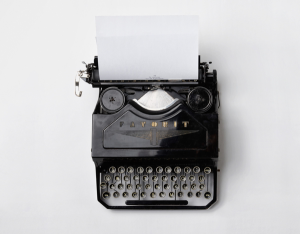
You couldn’t change the font in the old days, now its part of your brand.
Your email campaigns will be better received by your audience if your email messages are branded.
Branding introduces reliability, expectations and above all trust to your subscribers. These are all the qualities a potential customer wants to see.
Here are six simple steps to make your email marketing campaigns better aligned to your brand.
1. Add Your Logo
There is nothing more important than your logo within the body of the email. It is the symbol of your business, and your audience should connect it with your brand within seconds.
A good logo will also describe who you are and what your business’ values are.
There is no one, best location for your logo. However, it could be useful to place the logo at the top for immediate identification, or at the bottom where your signature would usually go.
2. Use Colours That Represent Your Brand
Don’t be too free with your colour choice. Colours have an emotional impact on the reader, and certain colours will represent your brand more than others. For example, blue colours tend to represent expertise and authority while red can be perfect for passionate brands.
Be careful with certain colour combinations as some are copyrighted. While you might not be sued if you are in a non-competitive industry, certain big brands might take offence if you sell similar products and use a similar colour or combination of colours for your logo.
Colours used within the body of the email should complement your logo.
3. Add Visuals
Visuals are an important aspect for your marketing emails. They put your email into context for your audience, making it easier for them to understand your offer or message.
Many sites offer quality visuals, e.g. Pixabay and these photos are free for commercial use. Another site to take a look at is FreeDigitalPhotos.net, which can be free to use for a reference, or images bought for a reasonable price. Check the terms and conditions of any images you use and/or purchase carefully.
Or, if possible, you could take good quality, high-resolution photos yourself.
4. Use Consistent Fonts
In the same way that colours can distinguish your brand and its ethics – so can the font you use. Customers will expect your brand to use one or two fonts in all its communications. Your chosen fonts can say a lot about your brand and how it operates.
Don’t constantly change the font you use in emails. It can get confusing for your audience, and lower the success rate of your campaigns.
5. Include Relevant Links
You may think that links have nothing to do with branding, but it can be the aspect that signifies your brand beyond the email. For instance, if you connect to blog posts, then you are saying that information is a key aspect of your brand, if you connect to a social media page, you are identifying interconnectivity and communication as having a major role.
Think carefully about what you want your brand to represent and then express this by your choice of links on your email.
6. Find Your Voice
Each brand has a unique way of speaking to their audience. Some will emphasise formal sentences while others will be informal. Finding your voice, and keeping it consistent is of vital importance and each tone and style will attract a different audience.
Think carefully about your audience and how they talk to their peers before you decide on any particular voice for your brand. At the same time, consider how your staff speak.
And, keep it consistent. If your mailing content speaks one way, but then the customer gets another style when they contact your customer services, they could get confused and even wonder if they’ve contacted the right business.
Branding Your Emails Couldn’t Be Easier
With these six points in action, your emails will be better placed to connect with your audience. You should start to see open rates and click-through rates increase and with better results will come higher ROI on email marketing, more revenue, and growth within your business.
How do you brand your email marketing messages? Have you changed it recently and regretted it?
Let us know in the comments below.
Read post Post a Comment. Tagged in: audience expectations, branding, email branding, email design
Why Your Email Layouts Are So Important

Have you got your call-to-action button in the right place?
Designing your marketing emails is completely different to designing a website or leaflet for direct mail. Subscribers and audiences react differently to your emails than they do to any other form of content. Get your layout wrong, and your campaign could be completely disregarded.
How Is Email Design Different?
Firstly, subscribers tend to open email campaigns in three stages: envelope, content and landing page. If you fail to optimise your subject line, pre-header text or sender information, then your audience could be dissuaded from opening your email in the first place. To get people to continue reading your email, you will need to design the content so it matches any promises made in the pre-header text. Your landing page will also need to build on those promises as well.
Secondly, you could struggle with the difficulties associated with coding. There are no standards for email coding between inbox providers. As there are ever more inbox providers, there are numerous codes to consider and therefore, getting your emails to display as you intended on all inboxes can be problematic.
Finally, the growth of mobile devices has made it more challenging for businesses to produce email designs that perform well on all devices. Emails are being opened on mobile devices more often than on desktop devices, so a mobile responsive design should be a priority.
Image Implementation Matter
Another consideration is that some email inboxes will automatically block images which can make certain email designs look ugly. A design that isn’t visually appealing will not attract your audience to take the next stage of the sales path.
Another consideration is that if you contain all the content in images, this can reduce the effectiveness of your email campaigns. Also, because there is less speed on mobile devices, campaigns might have very small open rates.
Therefore, while images are important, they should also be used sparingly – when they will be most effective.
Reading Heat-Map
How we read documents on computers and mobile devices is vastly different to how we read documents on paper. While on both sets, the reader is most likely to scan the document first to pick up key points, the reader is likely to see the whole page on a paper document. In contrast, on a digital document, the reader tends to look at what is in the left column and at the top of the page the most.
The bottom section of any page is often disregarded. Another consideration is scrolling. Most readers will not scroll down on a computer to continue reading. Therefore, the majority of the information should be contained above-the-fold.
The call to action button should also be above the fold and to the left of the page to encourage more people to click through.
Top Tips For Email Design
There are many considerations for you when it comes to designing your email. Here are some top tips for you to use in your next email design:
- Ensure all links are obvious on the page.
- Be CAN-SPAM compliant with all the necessary information included in the email.
- Minimise image use and ensure they are optimised for download and quality.
- Always have the call to action and link above the fold.
- Minimise your text. Keep it to below three hundred words.
- Minimise the use of spam words (i.e. free).
- Test your emails on multiple platforms and email clients.
If you follow these design tips, your emails will be more acceptable to your audience, and you will see better results.
What design tips do you have for email? What results do you get?
Let us know in the comments below.
Read post Post a Comment. Tagged in: email campaigns, email design, email success, email templates
Why You Should Design Your Email Marketing To Fit Your Brand?

Brand you emails to be more recognisable to your prospects
Your business is a brand recognised by customers, prospects and suppliers. Without this brand image, external people won’t know what to expect. When customers are speaking to you in person, it is easy for you to present your brand. However, when you are sending an email – the brand image isn’t so easy to convey.
What you need to do, is design your email marketing campaigns so they match your business brand.
Does This Affect Email Marketing Results?
Email recipients are careful about which emails they open and how they interact with them. Customers are also very wary of scams that may seem to be from a legitimate brand but are in fact from internet scammers. Normally these scammers use a brand name, but don’t match the expected brand image.
Therefore, the first advantage of ensuring that your email matches your brand is that you can reassure your audience that the message is from you – and therefore increase open rates. The right brand can also help set you apart from the competition. For example, the subscriber might have signed up to three or four competitors of yours, as well as your email list – if you all send similar messages, the prospect won’t be able to differentiate between you and therefore their purchasing decision would be more difficult.
With more open rates, you’re going to attract more traffic to your website, which will organically grow your sales/enquiries.
Familiarity Grows When You Brand Emails
Research has shown that in 80% of sales, it can take between 5 and 12 interactions. If the majority of those interactions are based on email, you need to ensure that the familiarity of your brand is built up with each email as this makes it easier when you call your prospects.
As the brand familiarity grows, your customers will develop expectations of what is included in your email and that transfers to their treatment as a customer. For example, if you continuously email them useful information that can help them run their business, they will expect your services to be educationally driven.
This can be a great way for your business to impress prospects and for them to determine whether or not you really are the partner they need to help them.
Ways That Your Brand Image Can Be Inserted Into Your Email Design
There are many different ways that your business can create emails to match your brand image. Here is a quick checklist to ensure that you are getting your email design right.
- Colour – Colour is vital to your brand image. It doesn’t just look good, but it can also be a visual clue as to the personality of the brand (i.e. blue represents confidence and intelligence).
- Logo – Customers will expect your logo or another familiar brand image to be inserted somewhere in your email.
- Wording – How you speak to your customers and prospects is very important. Different organisations will have their own ways of conversing with customers or you might have defined terminology for your products/services.
- Message – The message that you are sending to your prospects is crucial. Some brands will only send certain messages (like educational, sales, related products to previous purchases).
- Social Media – your social media profiles are a good way to communicate your branding.
- Layout – Customers will expect to see your emails looking a certain way. This could be a mirror of what your website looks like, or be unique to your emails; either way, it should be consistent.
Conclusion
Your business’ brand image is very important. It’s even more important when you are sending emails as it reassures your audience that your message is legitimate and helps to build the expectations of your brand.
How do you build your brand through emails? How effective is it?
Let us know in the comments below.
Read post Post a Comment. Tagged in: branding, email branding, email design, prospect awareness