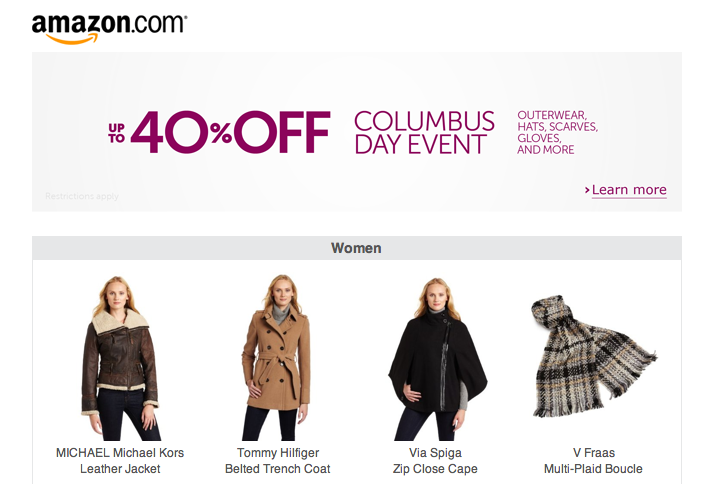Creating An Email Template
If you subscribe to emails you probably notice some similar things.
 Most companies have a unique style in their email design. It’s commonly called a template. If you take one company and follower their emails you will probably notice commonalities. You will probably notice that the company is using some kind of a template.
Most companies have a unique style in their email design. It’s commonly called a template. If you take one company and follower their emails you will probably notice commonalities. You will probably notice that the company is using some kind of a template.
Some of the most common themes in emails, especially retail emails, but even in newsletter emails are:
- Main Image
- Website Header
- Featured Items or Stories
- Popular Links
- Reviews and Testimonials
These are some elements of email design that are common in any industry. Over time, companies have developed certain ways of creating emails and it’s caused companies to define their own email templates.
Creating an Email Design Template
Main Image
You can look at most any email and notice there is usually one main image. This image can feature a popular or new product. It can feature the big story for the day or big story for the week. The main image can feature a new product that the company is excited to share with its customers. The main image is a way to further communicate the brand message of the company. It’s the first thing the email viewer sees and it leaves an impression.
Website Header
The website header is popular in emails as well. The header from the website – logo, navigation, etc. – are placed in the email to provide the email viewer with some familiarity. In fact, I’ve seen links in the header of the email be the most clicked on items in the entire email. It drives designers and marketers crazy.
Featured Items or Stories
Usually below the main image you’ll find something like “Featured Items” or “Featured Stories”. These are usually thumbnail size places in the email where the marketer can choose products or stories and the designer can take the website image and text and place them in the featured spot. It’s a great way to highlight a few special products for each email.
Popular Links
Either in a sidebar or below the main image and featured section you’ll find popular links. These links usually go to popular categories on the website or popular landing pages like “Women’s Shirts” or “New Men’s Boots”. It’s a way to include some HTML links that customers can see even if they don’t have their browser set to accept images in emails. It’s also a way to give email viewers the chance to dive deeper into the site.
Reviews and Testimonials
Finally, reviews are becoming huge in emails. Recent studies includine one from Channel Advisor, show that 83% of customers say that a review affects their purchasing decision. It’s a crazy statistic, but it makes sense. People trust other people. If you can include reviews in your emails, you are sure to find success.
Least Amount of Work for Same Return
Email marketing can be time consuming. Brands are spending a lot of time creating unique imagery for each email. Some companies are creating emails every day and it puts a great amount of stress on the designer to create something fresh and unique every time.
A template can be a great way to make creating emails as efficient as possible. Have your designer create a few different layouts. Focus on having a main image with a single call to action. Maybe include some featured item sections that are relatively easy to change. Then look for imagery and other content on your site that can be reused in emails. You can use imagery in from your site in your emails. You can use imagery and photography from your printed materials in your emails. You can use product descriptions and customer reviews to create headlines.
Make your template something that is easy to change for each email. Use the content you already have and reuse it in your emails. Test this strategy against the strategy of creating new imagery each week. See if there is any difference.
You don’t have to do more work than is necessary. If you can get the same results in half the time then it makes sense to save time and spend it working on new email test ideas or creating more photography and imagery for the website.
Example Templates
Here are a few examples of companies using email templates for their programs. These are email programs I personally like. I enjoy getting these emails each week or even multiple times a week. I can tell the emails have a certain template, but each still seems fresh.
LL Bean
This is just a snapshot of the LL Bean email. It’s an example of a favorite items section. These are thumbnail images probably taken right from the website. I’d imagine it’s easy for the marketer or email merchandiser to select the theme for this area and easy for the designer to swap in the images and links each week.
Amazon
Here’s another example of a main image and a featured items section from Amazon. I feel Amazon is the king of the template email. They try new things, but they also put out lots of relevant emails with minimal effort. I’d imagine they have high return for their effort.
Sporty’s Wright Bros. Collection
Finally, we have another example of a template from Sporty’s. Each week these guys have a fresh theme in their template. It’s the same every week, but it’s also new every week. Consumers are used to looking at thumbnails so there’s no reason to think it won’t work well in emails.
Conclusion and Discussion
Creating a template is important for your email program. You may already have a template and it probably works well for you. There are a few common themes with email design templates:
- Main Image
- Website Header
- Featured Items or Stories
- Popular Links
- Reviews and Testimonials
The key to creating a template that works well and delivers maximum profit is to make things efficient. Look for ways to utilize the content you already have and use it in your emails.
When you have that process in place you can have your designers work on testing new templates and new images. Designers will usually like to try new things and create truly unique images. Allow them the chance to do that, but use their time efficiently.
Do you have any other questions or tips about email design and templates?
Share your thoughts.
Train Station image courtesy of Bert Kaufmann
Tagged in: Amazon, Email Design Template, LL Bean, Sporty's Wright Bros. Collection